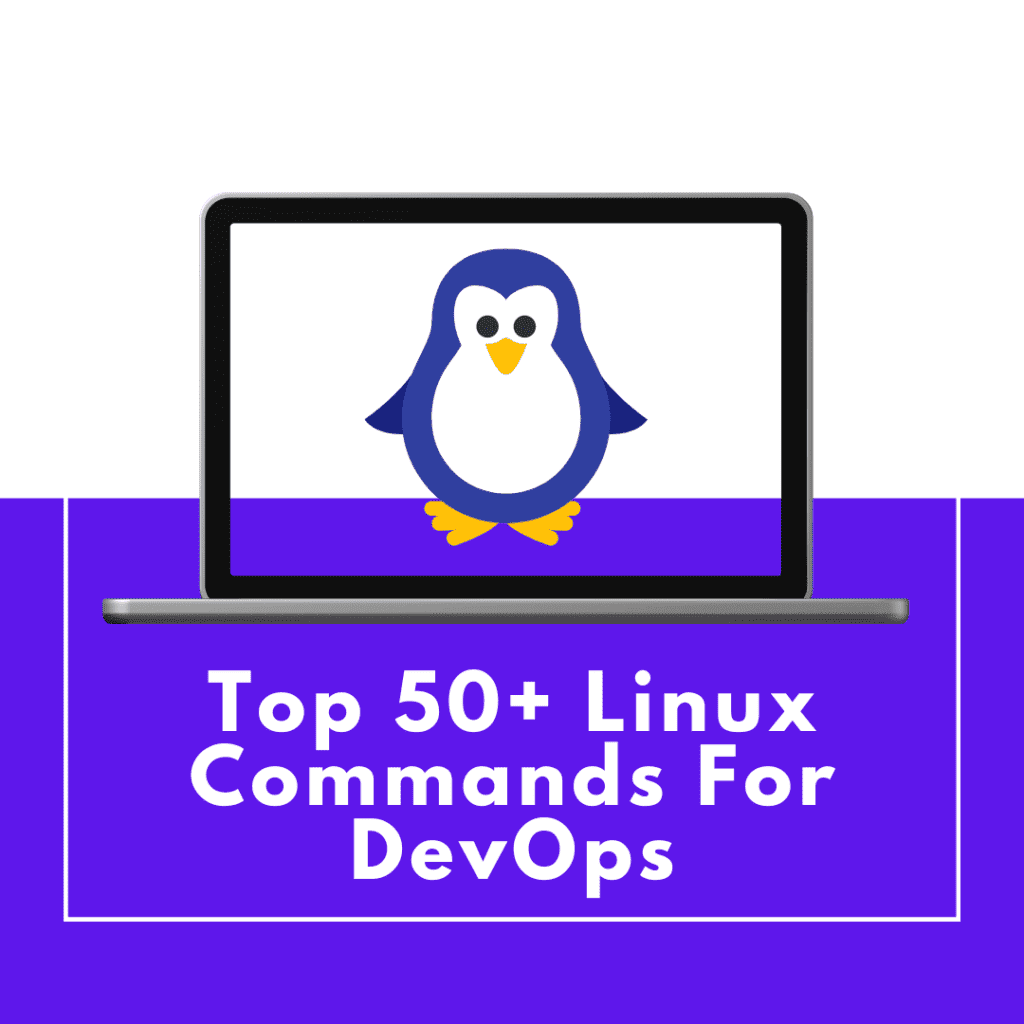If you are a Linux user, you must obviously have a ton of favorite Linux commands. According to data collected in 2021, it has been found that almost 100% of the world’s supercomputers use Linux. These supercomputers also include Nasa clusters!
If you simply look up Google, you may come across so many blog articles that talk about the top 50 Linux commands for DevOps. Here we try to put all important commands in one place.
Now, when it comes to DevOps, whether you are a regular user or a beginner, keep reading as this article provides the needed insight on the top 50+ Linux commands for DevOps major pre-requistes to start any of our DevOps programs.
Top 50+ Linux Commands For A DevOps Engineer
So what are the essential Linux commands for DevOps? Here’s what you need to know.
- ls: Used to list all the contents.
- Mkdir: Allows you to create directories.
- pwd: Stands for print working directory, used to print the path of the working directory.
- mv: Stands for move. It moves the file or directory and rename the files or folder.
- uname: Displays the system information.
- tar: Stands for tape archive, and it is used for creating and extracting archive files.
- Diff: Stands for difference. It tells the differences in the files by comparing it line by line.
- touch: Used to create ,modify and change the time frame of a file.
- cmp: Used to compare the files byte by byte and confirm whether it is identical or not.
- head: Used to print first N numbers of the given input.
- tail: Used to print Last N numbers of the given input.
- cat: Used to create, modify and concatenate the text files.
- echo: Used to display a line of text or string that is passed as a parameter.
- cd: Stands for change directory.It is used to change the current directory.
- comm: Comm compares two files i.e. sorted and gives the output which is the common files and the other is unique files.
- whoami: Provides the username that is active.
- sort: Used for sorting the text files line by line.
- export: Bash shell built-in command which is a part of a shell.
- unzip: Ued to unzip the compressed zip file.
- sudo: Used to change the access permission of a file or a directory.
- service: Helps to start, stop and restart by calling the script.
- ps: Also known as Process Status, it is used to display details in association with the process in a Linux system.
- df: Shows the disk space available on the filesystem alongside the filename argument.
- ssh: In an insecure network, ssh ensures the security of the connection between 2 hosts.
- mount: It helps attach an extra child film system to a mount point on the present file system.
- chmod: Also known as Change Mode, this one helps change a file’s access mode.
- traceroute: Helps to print the path/route taken by the packet to reach the host.
- chown: Helps change the ownership of a file.
- ifconfig: Stands for interface configurator and is used in the configuration of the Linux network interfaces.
- ufw: Stands for uncomplicated firewall and serves as an user-friendly framework.
- iptables: This is a base firewall wherein other firewall utilities can interface.
- alias: Helps create customized shortcuts for daily commands.
- dd: Helps to create bootable USB sticks.
- apt, pacman, yum, rpm: These are package manners that are based on the distro.
- ls -1 | wc -l: Provides the number of files in the directory.
- whereis: Provides the location of the manual pages, source and binary.
- whatis: Shows the usage of a command.
- top: Helps in LIVE view of the processes in the system.
- wget: Helps to download files directly from the internet.
- w: Used to check the number of users logged in Linux.
- rm -rf: Helps get rid of the directory with the files.
- useradd and usermod: Helps to add/change user data.
- passwd: Helps users to create or change passwords.
- date: Helps to check the present date and time in Linux.
- ls -a: Shows the files that are hidden in the directory.
- ls -l: Helps check the file permission.
- kill: Used to kill the process.
- kill and killall: Uses process ID/name to kill the processes.
- zip: Indicates the zip files in Linux.
- finger: Provides brief information on the user.
- incofig: Helps to print the ip address.
52.ip a: Provides a shorter print compared to incofig.