Azure DevOps is an essential tool for implementing DevOps practices and has become popular for enabling continuous integration and delivery of applications. Basic Azure DevOps Interview Questions On Azure DevOps aim to test candidates’ knowledge and experience with various Azure DevOps components like Azure Boards, Azure Repos, Azure Pipelines, and Azure Test Plans.
| Table of Contents 1. Azure DevOps Interview Questions for Freshers 2. Azure DevOps Interview Questions for Intermediate 3. Azure DevOps Interview Questions for Experienced 4. Conclusion |
In this article, we have compiled a list of 32 Azure DevOps interview questions and answers categorized into 3 sections – freshers, intermediate, and experienced professionals. Knowing responses to these Azure DevOps interview questions and answers will help you crack your next Azure DevOps job.
Azure DevOps Interview Questions for Freshers
1. What is DevOps?
DevOps refers to the combination of development (Dev) and operations (Ops). It represents the collaboration between software developers and operations teams to automate and integrate the process from software development to deployment and infrastructure monitoring. The goal is to improve and accelerate software delivery.
DevOps enables continuous development, testing, integration, deployment and monitoring throughout the entire lifecycle of a software application. It emphasizes communication, collaboration and integration between software developers and IT operations professionals. This improves the speed and quality of delivering software applications and services.
2. Why do we use DevOps?
There are several key benefits of using DevOps:
- Faster time-to-market by increasing deployment frequency – With DevOps, you can release software updates in smaller batches more frequently, sometimes multiple times a day. This accelerates time-to-market.
- Improved product quality through continuous testing – In DevOps, testing is shifted left to start earlier and continue through the development lifecycle. This improves code quality and reduces defects.
- Enhanced collaboration between dev and ops teams – DevOps breaks down silos and enables better communication between developers and ops professionals. They work together with shared goals.
- Quick identification and resolution of defects – Issues can be identified and fixed faster through integrated monitoring and collaborative troubleshooting.
- Greater scalability and flexibility – DevOps provides the ability to scale applications and infrastructure up or down to meet changing demands.
- Reduced risk in product releases – Smaller incremental releases lower the risk involved in deployments. Rollbacks are easier.
3. What are the benefits of DevOps?
The key benefits of adopting DevOps practices include:
- Accelerated software delivery – Faster release cycles mean features can be delivered continuously to users with lower lead time.
- Improved productivity and efficiency – Automation in the DevOps pipeline frees up developer time from manual tasks.
- Better collaboration between teams – Shared ownership over the full application lifecycle improves collaboration.
- Quick recovery from failures – Automated deployments make rollback of failed releases easier.
- Greater scalability and flexibility – Infrastructure as code enables on-demand provisioning of resources.
- Enhanced communication and integration – Collaboration tools improve connections between teams and reduce silos.
- Continuous upgradation of products – Frequent updates mean the latest features are continuously delivered to users.
4. What are containers?
Containers provide a standardized way to package applications with all their dependencies and configurations. Some key characteristics:
- Lightweight and portable – Containers share the host OS kernel and run as isolated user space processes.
- Self-contained – All libraries, systems tools and dependencies are packaged inside the container.
- Isolated – Containers are isolated from each other and run their own software, services, and processes.
- Scalable – Containers can be easily started, moved and scaled across environments.
- Secure – Container isolation and read-only file systems reduce attack surfaces.
Popular container technologies include Docker and Kubernetes. Docker provides capabilities to build, run and share containers. Kubernetes manages containerized applications across multiple hosts.
5. What are Azure Pipelines?
Azure Pipelines is a cloud-based continuous integration and continuous delivery (CI/CD) service that automates building, testing and deployment of applications. Key features:
- Works across languages (.NET, Java, JS), platforms (Docker, VMs, Kubernetes)
- Integrates with GitHub, Azure Repos and other version control systems
- Includes pre-defined templates for common app frameworks
- Supports running tests and static code analysis to validate code
- Automates release management for staging and production environments
- Provides integration with other Azure DevOps services like boards and repos
- Enables monitoring deployments and setting up notifications
- Provides built-in support for horizontal scale, security and compliance
It allows implementing a robust CI/CD pipeline for applications written in any language or platform to be built, tested and deployed rapidly and securely.
6. How does DevOps work?
The DevOps workflow involves continuous development, testing, integration, deployment and monitoring in an automated fashion:
- Plan – Requirements are defined, user stories created and product roadmap planned.
- Code – Developers work on code and check it into source control like Git frequently.
- Build – The code is built and packaged automatically using build tools like Maven, MSBuild etc.
- Test – Tests are run to validate the code and the build. Test coverage metrics are reported.
- Release – The build artifacts are deployed to staging automatically after testing.
- Deploy – The staged builds are deployed to production using deployment automation tools.
- Operate – In production, the apps are monitored for performance, logs, errors and alerts.
- Monitor – Telemetry data is collected for debugging issues and providing insights.
This continuous cycle allows detecting and fixing bugs faster which improves software quality and delivery speed.
7. What is Azure DevOps?
Microsoft Azure DevOps provides a set of cloud-based development services and tools from Microsoft to support DevOps processes. Key capabilities:
- Azure Repos – Unlimited private Git repos for source control
- Azure Pipelines – CI/CD automation with build and release management
- Azure Boards – Agile planning and work tracking using Kanban boards
- Azure Test Plans – Test case management, execution and reporting
- Azure Artifacts – Create, store and share packages like npm, NuGet etc.
It provides capabilities ranging from planning, coding, building, testing, and deployment to monitoring applications. All the services integrate seamlessly to provide an end-to-end DevOps toolchain.
8. Name some popular DevOps tools.
Here are some common DevOps tools:
- GitHub – Source code hosting and version control tool
- Jenkins – Open source CI/CD automation server
- Docker – Containerization platform to build, share and run containers
- Kubernetes – Container orchestration and management framework
- Ansible – Simple automation framework for config management
- Terraform – Infrastructure as code tool for provisioning
- Datadog – Monitoring, logging and analytics platform
- Grafana – Analytics and monitoring dashboard solution
9. What is Azure Repos?
Azure Repos provides unlimited private Git repositories for source control on the cloud. Key features:
- Unlimited private repos to store application source code
- Role-based access control for setting permissions
- Pull request workflow to review and merge code changes
- Kanban boards to track work item status
- Integrated package management with Azure Artifacts
- Visual Studio integration and advanced reporting
Azure Repos enables version controlling code with Git workflows along with tools for project planning and tracking.
10. What do you mean by Azure boards?
Azure Boards delivers Agile planning and work tracking capabilities including:
- Kanban boards to visualize work status and track progress
- Backlogs for prioritizing requirements and creating user stories
- Sprints and task boards to break down stories into tasks
- Customizable workflows for different teams and processes
- Inbuilt reports, charts and dashboards
- Traceability and integration with Azure Repos and Azure Pipelines
Azure DevOps Interview Questions for Intermediate
1. What containers does Azure DevOps support?
Azure DevOps provides first-class support for the following containers:
- Docker – For building, packaging and running containerized applications in a portable and isolated environment. Docker containers share the host OS kernel.
- Azure Kubernetes Service (AKS) – A managed Kubernetes service on Azure for deploying and managing containerized applications across a cluster of nodes. It offers features like auto-scaling, health monitoring, and simplified cluster management.
- ASP.NET with Docker containers – Docker containers can be used to package and deploy ASP.NET applications for portability across environments. Containers include the ASP.NET runtime and can be deployed to AKS.
- Azure Service Fabric with Docker containers – Azure Service Fabric is a distributed systems platform on Azure that can run containerized and non-containerized applications. It integrates with Docker containers deployed in a Service Fabric cluster.
Containers provide reproducible and isolated application environments that can be easily deployed across various stages. Azure DevOps leverages containers like Docker and Kubernetes to support modern application architectures and continuous deployment workflows.
2. What are Azure Test Plans?
Azure Test Plans provides capabilities for test management including:
- Creating test plans to define the scope, types and approaches for testing
- Defining test suites to group related test cases
- Authoring detailed test cases with test steps, parameters and expected results
- Exploratory testing to conduct ad hoc testing for rapid feedback
- Recording and playback of test runs for saving and reusing them
- Integration with Azure pipelines to run automated tests
- Managing test runs and analyzing the results
- Tracking defects found during testing back to Azure Boards
It provides tools to plan both manual and automated testing approaches, execute test cases, log results, track defects, and integrate with CI/CD pipelines.
3. What do you mean by Multi-stage pipeline?
A multi-stage pipeline divides the continuous integration, testing and deployment process into multiple stages:
- Build stage – Build and package the code into artifacts
- Test stage – Run unit tests, integration tests and validation
- Staging stage – Deploy build artifacts to a staging environment
- Production stage – Deploy validated builds to production after approval
Breaking up the end-to-end workflow into stages allows detecting failures early. For example, issues can be caught at the test stage before deploying to staging or production environments. It also provides better tracking and visibility into where problems occur in the pipeline.
4. Explain various DevOps phases.
The major phases in a DevOps lifecycle are:
- Continuous Development – Developers rapidly develop features in short cycles and commit code changes frequently to version control.
- Continuous Integration – Every code change triggers an automated build and test process to catch issues early.
- Continuous Delivery – Successfully tested code changes are automatically deployed to staging and production environments.
- Continuous Monitoring – Apps are monitored in production for logs, metrics and health to detect problems.
- Continuous Feedback – Telemetry data provides input to improve the product and DevOps process.
This creates a continuous development, testing, integration and deployment pipeline along with production monitoring.
5. What is Forking Workflow?
In the Forking Workflow model, developers don’t have direct write access to the official project repo. The workflow is:
- Developers fork the project repo to create a copy on their accounts
- Code changes are committed to these forked repos
- Pull requests are created to merge changes from forked repos to the upstream repo
- After review and testing, PRs are merged to the main repository
This avoids any unstable or disruptive changes from going directly into the main codebase. Changes can be vetted before merging.
6. What are some useful plugins in Jenkins?
Some commonly used Jenkins plugins include:
- Git – Integrates Jenkins with Git for source control
- HTML Publisher – Publishes HTML reports and test results
- Amazon EC2 – Manages Jenkins agents on Amazon EC2 instances
- JUnit – Generates test reports in JUnit XML format
- Copy Artifact – Copies artifacts between stages in pipelines
- Azure AD – Allows users to log in using Azure Active Directory
- Ansible – Runs Ansible playbooks and roles directly from Jenkins
- Docker Pipeline – Builds Docker images and runs containers during pipelines
There are over a thousand plugins available to add additional integrations and capabilities.
7. What do you mean by Azure artifacts?
Azure Artifacts provides features for managing packages like:
- Creating and hosting Maven, npm, NuGet and Python packages
- Storing package artifacts securely in the cloud
- Controlling permissions for package access
- Viewing package usage history and traceability
- Integrating with Azure Pipelines, Azure Repos etc.
- Deploying packages directly to Azure services.
It brings together capabilities for creating, storing, managing and sharing software packages needed during application development and deployment.
8. List some benefits of Azure Pipelines.
Key benefits of Azure Pipelines include:
- Cloud-based, no need to provision build servers
- Provides continuous integration and continuous delivery
- Integrates with GitHub, Azure Repos and other repositories
- Easy to distribute builds across agents for scalability
- Comes with templates for building common app frameworks
- Supports deploying to multiple environments like dev, test, staging etc.
- Integrates security, compliance and role based access control
- Extensible using task extensions and integrations with 3rd party tools
9. Explain Forks in Azure DevOps.
A fork in Azure DevOps refers to creating a copy of a Git repository. Benefits of forking include:
- Developers can make changes freely without affecting the original repo
- Useful for working in isolation without coordination
- Changes can be implemented and tested before merging via PR
- Forks serve as backups in case the original repo is lost
Forking enables independently experimenting with different ideas and features before merging them to the shared codebase.
10. Differentiate between Jira and Azure DevOps.
| Jira | Microsoft Azure DevOps |
| Issue tracking tool from Atlassian | Set of services from Microsoft for DevOps |
| Offers Kanban boards, backlogs, reports | Provides boards, repos, pipelines, artifacts |
| Integrates with Bitbucket, Confluence | Deep integration with Azure services |
| Cloud-based and self-managed options | Cloud-based only |
| Functions as standalone DevOps tool | Fully integrated across Microsoft ecosystem |
| Elevate your DevOps skills with our Online Azure DevOps Training and build your career today! |
Microsoft Azure DevOps Interview Questions for Experienced
1. What is the difference between Azure DevOps services and Azure DevOps Server?
Azure DevOps Services provides a cloud-hosted control plane and Microsoft-managed agents to run build and release pipelines. Azure DevOps Server is the on-premises version that needs self-hosted agents and requires managing your own hardware and updates.
2. What are some key features of Memcached?
Memcached is an in-memory caching system with features like:
- Distributed caching across multiple nodes
- Simple client-server architecture via TCP or UDP
- Multi-threaded performance
- Support for multiple programming languages
- Memory management through LRU eviction
3. What is the Dogpile effect and how can you prevent it?
When multiple client applications make cache misses simultaneously and query the database at the same time, it leads to amplified load on the database. This is called the dogpile effect. It can be prevented by implementing cache stampede protection techniques like locks, random delays, or retrying failed cache requests.
4. How can Jenkins be integrated with Azure Pipelines?
Jenkins can be integrated with Azure Pipelines by installing the Jenkins plugin in Azure Pipelines. This allows triggering Jenkins jobs as steps in Azure Pipelines, accessing Jenkins jobs metadata, passing parameters between Azure Pipeline and Jenkins, etc.
5. How does Azure DevOps handle security and compliance?
Azure DevOps uses role-based access control, Azure Active Directory integration, OAuth 2.0 authentication protocols, TLS encryption, and IPSec tunnels to handle security. Compliance certifications include ISO, SOC, and PCI DSS.
6. What can you do to improve code quality if there are many unused variables and empty catch blocks?
Some techniques to improve code quality are:
- Enable static code analysis tools like ReSharper to flag unused variables and unnecessary catch blocks.
- Use Visual Studio/Rider inspections to analyze code smells and refactor.
- Enforce code reviews for every check-in to provide feedback on potential issues.
- Configure SonarQube on the build server to fail builds with quality gate failures.
- Track technical debt and code coverage through Azure DevOps extensions.
- Establish coding standards and guidelines to avoid bad practices.
7. Explain pair programming in reference to DevOps.
Pair programming is an agile practice where two developers share one workstation and collaborate on the same code. In context of DevOps, it can help improve code quality, share knowledge between dev and ops teams, avoid silos via better collaboration, and develop mutual understanding of requirements and challenges.
8. What is meant by pull requests in Azure DevOps Repos?
Pull requests in Azure Repos provide a way to notify team members about code changes that need review before merging with the main branch. It enables discussion over code changes, automated build and test validation before merge, and approval workflow to merge code.
9. What are the different DevOps solution architectures?
Some common DevOps solution architectures include:
- Centralized – Single DevOps toolchain for the entire organization
- Federated – Multiple independent toolchains for large organizations
- Matrix – Hybrid model balancing central control and team autonomy
10. Explain the role of a Scrum master in Azure boards.
The Scrum master in Azure boards is responsible for:
- Ensuring the team follows scrum practices and rituals
- Coaching the team to deliver work items planned in sprints
- Managing impediments and helping address bottlenecks
- Facilitating scrum ceremonies like sprint planning, daily standups, retrospectives, demos
- Monitoring sprint progress on boards and updating report
11. What is continuous testing in DevOps?
Continuous testing is the practice of executing automated tests across the software delivery pipeline to obtain quick feedback on business risks. It validates code changes frequently and tests builds repeatedly to detect defects faster.
12. How can Azure Active Directory applications be used?
Azure AD apps allow SSO authentication for Azure, Office 365 and custom applications. They can be used for:
- Enabling authentication with Azure AD accounts
- Securing access to Azure DevOps organization
- Managing access permissions using groups and roles
- Auditing authentication events in logs
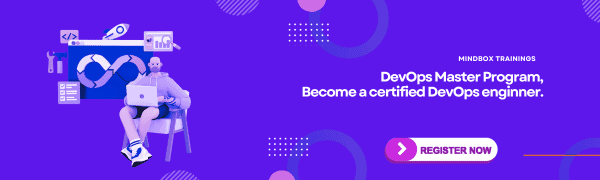
Key Takeaways
Effective responses to Azure DevOps interview questions and answers require in-depth knowledge of its components and how they enable implementing DevOps. These questions test expertise across the Azure DevOps toolchain – repos, boards, pipelines, artifacts and test plans. Preparing responses with real-world examples can help impress interviewers and land your next DevOps role.
Enroll in the DevOps Master Program to gain in-depth knowledge of various DevOps tools, including Azure DevOps, through hands-on projects and expert guidance. Join the Azure DevOps training to master implementing CI/CD pipelines, source control, Agile planning, testing and monitoring using Azure DevOps services.
Amol Shete
Senior Software Engineer
A well-experienced DevOps engineer who loves to discuss cloud, DevOps, and Kubernetes. An energetic team player with great communication & interpersonal skills.
Frequently Asked Questions
Anyone who is interested in DevOps as well as those who have no prior experience in the IT sector or even simply wants to switch industries can try the DevOps program.
There are 4 modules in the DevOps program and each of them is divided into 2 weeks training and 1 week project.
You will have access to 24×7 support from DevOps experts via Email and Slack.
During the project week, an interview session is conducted wherein you can clarify all your questions regarding your LIVE projects and receive expert guidance.
The complete DevOps program is 100% practical based where you will receive consistent support and guidance from experts and gain real-time industry experience.




